| Model | MiCAM05-N256 | MiCAM03-N256 |
|---|---|---|
| Camera Head | ||
| Image Sensor | Original CMOS | |
| Active Pixels (H x V) | 256 x 256 | |
| Active Image Area (H x V) | 17.6mm x 17.6mm | |
| Pixels Size (H x V) | 69μm x 69μm | |
| Shutter Mode | Global Shutter | |
| Quantum Efficiency | 55%@550nm / 50%@600nm | |
| Well-Depth (Dark Noise) | 3,000,000 e- (500 e-) / 600,000 e- (130 e-) | |
| Dynamic Range | 71dB | |
| A/D Converter | 14bit | |
| Lens Mount | Original M42 mount (flange back: 14.5mm) (Option: C or F mount) |
|
| Processor | ||
| Camera Interface | 1 (up to 2) | built-in |
| Camera Port | 2 (up to 4) | 2 |
| Buffer Memory Inside Processor |
4GB (up to 8GB) | 1GB |
| Analog Inputs for Synchronous Recording |
4ch | 2ch |
| Output for Stimulation Pulse | 2ch | 1ch |
| Input for External Trigger Signal |
1ch | 1ch |
| Output for Lighting Control | 1ch | 1ch |
| Input/Output for Frame Timing | 1ch | 1ch |
| Output for Real Time Light Intensity Monitor |
8ch | – |
| Output for Light Intensity Control |
2ch | – |
| Current Output | 2ch | – |
| Output for Acquisition Status | 1ch | – |
| Output for Trigger Wait Status | 1ch | – | Functions |
| 1. Maximum Frame Rate and Pixels (for 1 camera) |
1,923fps@256x256pixels 3,125fps@192x192pixels 5,556fps@128x128pixels 20,000fps@ 32x 32pixels |
1,000fps@256x256pixels 1,000fps@128x128pixels |
| 2. Single Trial Acquisition | ✔ | ✔ |
| 3. Long Time Acquisition (direct saving to disk) |
✔ | (Optional) |
| 4. Averaging Acquisition | ✔ | ✔ |
| 5. Multiple ROI Readout for Higher Frame Rate |
✔ | (Optional) |
| 6. Time-Lapse Acquisition | ✔ | (Optional) |
| 7. High Resolution Camera Control |
(Optional) | (Optional) |
| Software | ||
| 8. Acquisition Software (BV Workbench) |
✔ | ✔ |
1. Maximum Frame Rate and Pixels
(1 camera, noise reduction mode=2 times averaging)
| Selectable Number of Pixels (HxV) | Maximum Frame Rate (fps) | ||
|---|---|---|---|
| MiCAM05-N256 | MiCAM03-N256 | ||
| 256×256 | Full Resolution | 1,923 | 1,000 |
| 192×192 | Square ROI | 3,125 | – |
| 128×128 | 5,556 | 1,000 | |
| 64×64 | 12,500 | (The same setting as MiCAM05-N256 can be used by option) |
|
| 256×128 | Horizontally Long Rectangle ROI |
3,448 | |
| 256×64 | 5,882 | ||
| 256×32 | 8,333 | ||
| 128×256 | Vertically Long Rectangle ROI |
3,333 | |
| 64×256 | 5,000 | ||
| 32×256 | 7,143 | ||
| 32×32 | 16 blocks | 2,632 | |
| 15 blocks | 2,778 | ||
| 14 blocks | 2,941 | ||
| 13 blocks | 3,125 | ||
| 12 blocks | 3,448 | ||
| 11 blocks | 3,704 | ||
| 10 blocks | 4,000 | ||
| 9 blocks | 4,348 | ||
| 8 blocks | 5,000 | ||
| 7 blocks | 5,556 | ||
| 6 blocks | 6,250 | ||
| 5 blocks | 7,143 | ||
| 4 blocks | 8,333 | ||
| 3 blocks | 11,111 | ||
| 2 blocks | 14,286 | ||
| 1 block | 20,000 | ||
2. Single Trial Acquisition
Single trial. Acquired data is temporarily stored in RAM of PC. Data can be saved to PC after acquisition finishes. Because PC’s RAM is used as the buffer memory for acquired data, the total number of recordable frames is less than the total number or recordable frames in [3. Long Time Acquisition] mode.
3. Long Time Acquisition (MiCAM03: option)
Single trial. Acquired data is automatically saved to drive of PC during data acquisition. Because acquired data is written directly to SSD (Solid State Disk) or HDD, it is possible to record for a longer time than with [3. Single Trial Acquisition] mode.
Maximum recordable time depends on frame rate, number of pixels, number of cameras, CPU usage rate etc. Please refer to the PDF file for the approximate number of recordable frames and recordable time.
4. Averaging Acquisition
Averaging trials. Acquired data is temporarily stored in RAM of PC. Data can be saved to PC after acquisition finishes. Each trial data can be automatically saved, in addition to averaged data. When noise occurs during acquisition, it is also possible to perform offline averaging while excluding noisy data.
5. Multiple ROI Readout for Higher Frame Rates (MiCAM03: option)
Preset partial readout setting and multiple ROI setting can be selected, and as a result it is possible to achieve higher frame rates. For example, ultra high frame rates such 20,000fps@32×32 pixels is possible.
In the standard model of MiCAM03, only 256×256 pixels and 128×128 pixels can be selected, and the maximum frame rate is 1,000fps. By selecting this ROI option, higher frame rates such as 1,923fps@256×256 pixels, and 5,556fps@128×128 pixels, is available. In addition, multiple ROI readout can be also used. Please refer to Table 1.
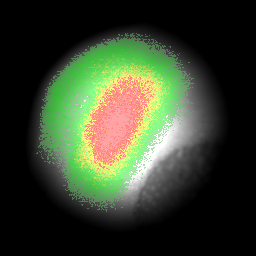
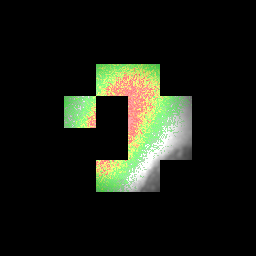
6. Time-Lapse Acquisition (MiCAM03: option)
MiCAM03 can capture phenomenon that changes in a few minutes up to several hours, intermittently. Because illumination light is turned on only at the time of image acquisition, phototoxic effects to sample is minimized, and a stable baseline can be acquired.
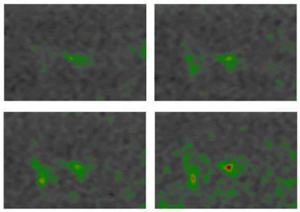
7. High Resolution Camera Control (MiCAM05/MiCAM03: option)
It is possible to control a high resolution camera having 1920×1200 pixels (BV-XB1 camera). High resolution imaging can be applied to various applications, including detection of intracellular Ca 2+ dynamics, flavoprotein fluorescence, FRET imaging, and also imaging of animal behaviors. High resolution imaging with BV-XB1 can also be synchronized with MiCAM03 high-speed imaging.

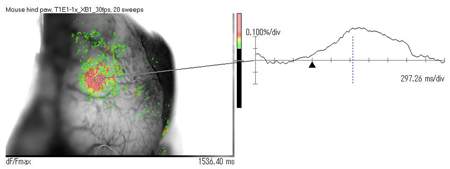
8. Acquisition Software BV Workbench
BV Workbench is the image acquisition software that controls MiCAM imaging systems. In addition to image acquisition and control of inputs and outputs of the imaging system, analysis functions including movie playback, wave display, filter functions, etc…are also included. BV Workbench has an intuitive user interface that is easily operated with the use of a mouse.
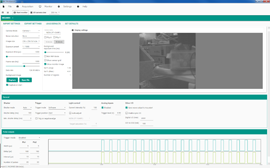
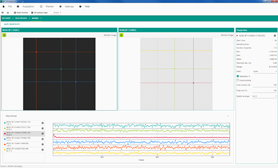

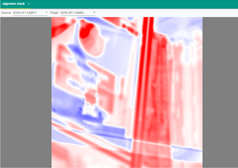
- Synchronized control of multiple imaging systems and electrical stimulator
- Image acquisition mode: Single acquisition (Save to PC memory or direct recording to SSD/HDD), Averaging, Time Lapse Imaging
- Image overlay, Image Flip/Rotation
- Wave display of light intensity change of pixel (real-time or after image acquisition)
- Light intensity histogram
- Filtering (Gaussian, Mean, Median, Inverse polarity)
- Tools (alignment correction、illumination correction, binning, crop, time range)
- Graphic Diagram of simulation pulse pattern

